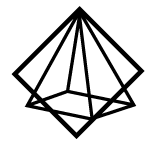Integrate Prism Auth in 3 steps
Get authenticated browser sessions for any website without maintaining login scripts.Step 1: Get Your API Key
Generate API key from dashboard
Generate API key from dashboard
Navigate to your Prism Auth Dashboard to
generate your organization-scoped API key. 1. Sign in to
prismai.sh/workspace 2. Create a new API key
for your organization 3. Copy your API key (starts with
pk_) 4. Store it
securely in your environment variablesSecure your API key
Secure your API key
Store your API key as an environment variable in your application:
bash # .env PRISM_AUTH_API_KEY=pk_your_actual_api_key_here Step 2: Make Your First Authentication Call
Authenticate a user with login endpoint
Authenticate a user with login endpoint
Use the
/login endpoint to authenticate a user and receive live session cookies:Use the returned session cookies
Use the returned session cookies
Step 3: Implement Session Management
Handle session refresh and persistence
Handle session refresh and persistence
Store credential references for future session refresh:
Next steps
Now that you have authentication working, explore these advanced features:Signup API
Automatically create accounts with email verification handling.
OAuth Integration
Authenticate users with Google, GitHub, and other OAuth providers.
Session Refresh
Maintain long-lived sessions without re-authentication.
Authentication Methods
Detailed setup for password, OTP email, and other auth methods.
API Reference
Complete API documentation with all authentication methods.
Need help? Check our API Reference for
detailed endpoint documentation and authentication method examples.