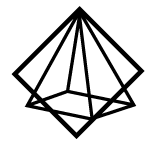Authentication Endpoints
Login
Authenticate a user onto a target website and return session cookies
POST
Authorizations
Enter your API key with 'pk_' prefix (from https://prismai.sh/workspace)
Body
application/json
Authentication credentials and method
Authentication method to use. Currently supports 'password', 'otp_email', and 'magic_link'.
Available options:
password, oauth_google, oauth_github, magic_link, otp_email, otp_sms, totp Full URL to the login page of the target website
Example:
"https://github.com/login"
Optional collection ID for organizing credentials
Example:
"col_abc123xyz789"
Optional key-value pairs for additional login parameters
Example:
{ "account": "primary", "lastName": "Smith" }Whether to use cached authentication sessions when available. If true (default), returns cached session cookies if a valid session exists for the domain and credentials within the collection. If false, forces fresh authentication through the browser automation system.
Example:
true